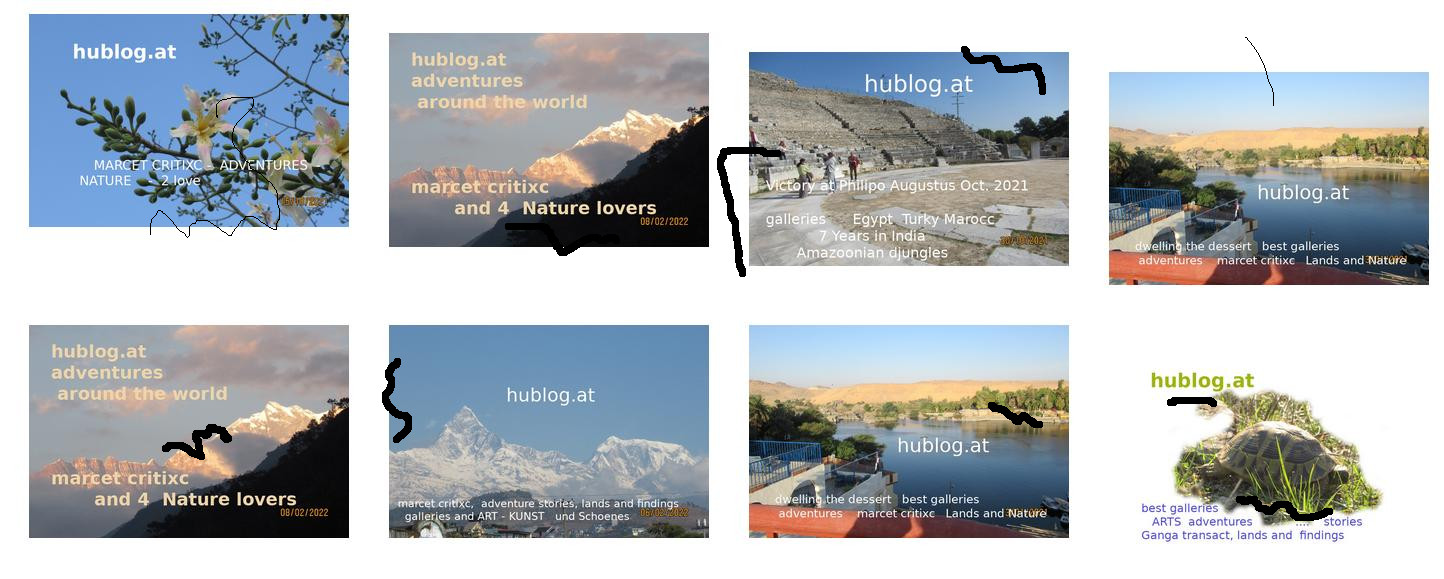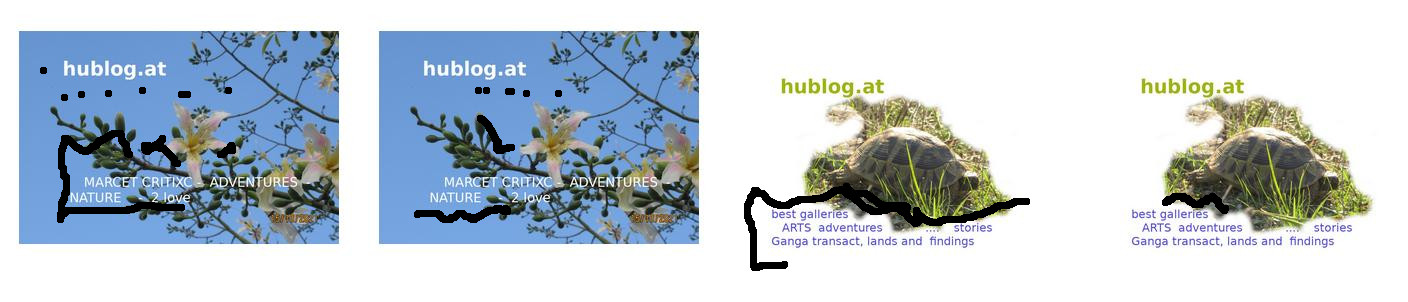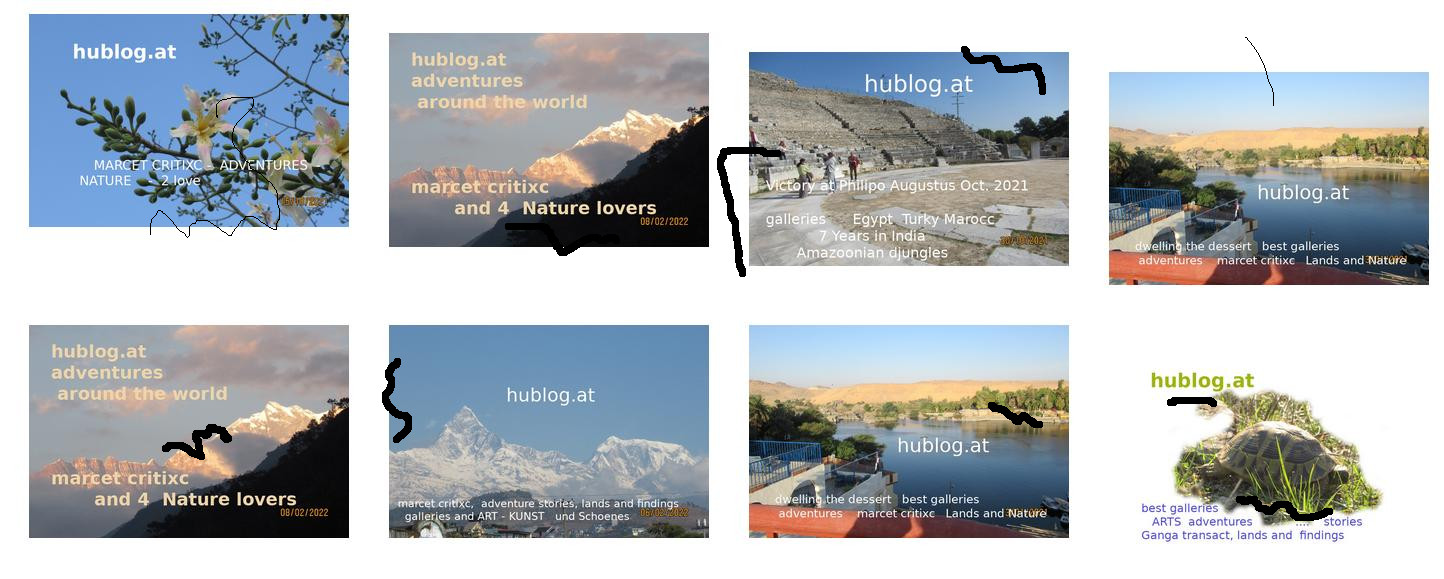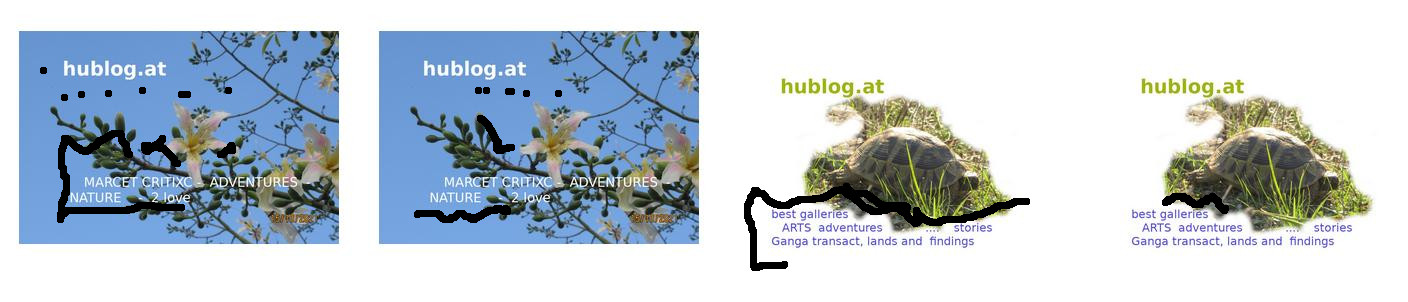on the mashine PC and into source code
1 ) put the pictures in the smaller size into the folder with the website on you PC
2 ) now you can work by the source code by
resizing images
size in the img tag
< img style="width:220px; height:180px; background:#fff;" > tag
3 ) changing words can be done as well in the relevanth box
put some words, email
tags start and end the boxes,
font or span stands for defining words and textes
style does the exact definition of boxes, words, text or images
as shown:
style="width:220px; height:180px; background:#fff; font-family:arial,tahoma; margin:; padding:; font-size:;" and the more
with templates it is fer too late then// the name indicates that